 Since SketchUp is a free program, it is easy to share files. Just tell the other party to download the software and let them view your 3D model on their computer. That’s it.
Since SketchUp is a free program, it is easy to share files. Just tell the other party to download the software and let them view your 3D model on their computer. That’s it.
But what if you don’t want to share the entire file (and give your work away) or if you just want to offer up rotating 3D views of your products on your website – what are your options then? Here are a few options at your disposal:
Sophie 3D:

Of all the viewers, this one has probably the most potential. While all other viewers require an additional plugin to be installed on the client computer, which can increase the annoyance-factor for any web application, this one works with Flash. Since most browsers already ship with Flash, viewing models will be seamless.
Embedding models on websites is similar to other flash-based viewers. Some Javascript and the actual Flash-viewer must be loaded whereafter the model itself can be read from an OBJ-file.
At this point, SketchUp support is buggy (I haven’t gotten anything to display so far), but their support tells me that they are working on fixing this issue. Rhino export works fine, though.
Link: Sophie 3D
Archvision Discovery Viewer:
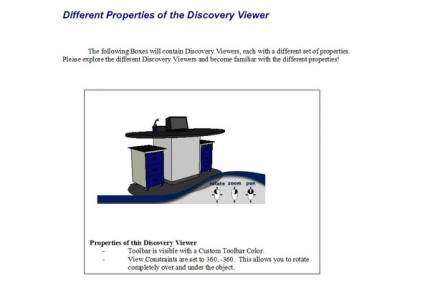
This one is interestng since it allows for embedding SketchUp models into any Microsoft-based product, i.e. Word, Powerpoint and even Excel, if you so desire. Websites viewed in Internet Explorer can also display models.
Link: DiscoveryViewer
Hypercosm Teleporter:

The Transporter comes in two flavors: free and pro. The free version allows for exporting models in Hypercosm’s format embedded in HTML pages. The viewer then lets the user navigate around the model in a similar fashion as in SketchUp itself. Rendering styles are preserved and the model itself is encrypted for data-security.
The pro model expands on this and allows for custom skins, markups, hyperlinks and much more.
As with Archvision’s viewer, a player plugin is required for these models to shop up.
Link: Hypercosm
SketchUp Web Exporter:
Similar to the Sophie 3D viewer, this one does not need a plugin to install – it simply runs with HTML and Javascript. After exporting a SketchUp model, several views of it are saved as image files and these are then dynamically loaded in a webpage, which gives the illusion of navigating through 3D space.
The downside of this “viewer” is that models cannot be orbited freely – they can only be examined in a turntable-like fashion.
By the way: Google also has a viewer-only version of SketchUp.
Link: Download from Google
More:
I haven’t had the chance to test these, but they are also available for viewing/sharing SketchUp models:
P.S.
There is one more method that I tried without much success, but that may work with the right settings:
You can download from Autodesk the 3D DWF writer. It allows you to capture OpenGL output from any 3D program and turn it into Autodesk’s standard web format DWF. The DWF file can then either natively be opened in Windows Vista, or viewed with Autodesk’s free Design Review viewer. To insert it into a website, you can use Autodesk’s Freewheel service to embed it without the need for a plugin.
When I tried this, I had problems with the camera not translating well between SketchUp and DWF. Also, the SketchUp model must not be loaded when you start the 3D capture since some object are cached and cannot be captured through the OpenGL link. Give it a try, maybe you are more successful.
P.P.S
Just learned about WireFusion by Demicron. It allows you to embed 3D content as a Java applet. And there is also a free no-install version.